Visualizing projects in office timeline
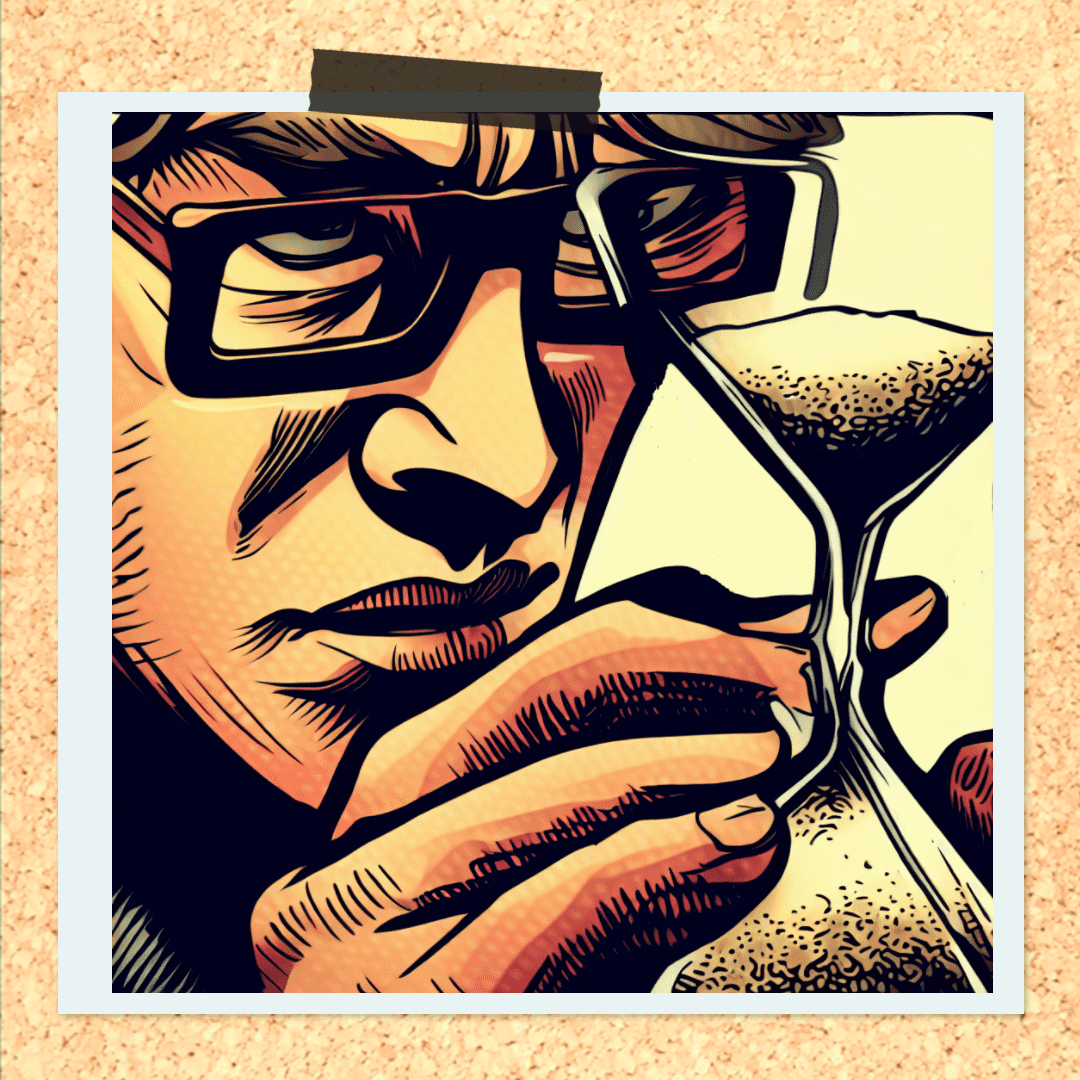
One of the tools I have been using for some time now which can really help you create a beautiful visualization of your Gantt chart for your projects is Office Timeline – https://www.officetimeline.com/

Office Timeline is a third party paid for tool that alows you to synchronise your data from an Excel document or MS Project file to create visually awesome Gantt charts for your projects. I have found the synch feature that allows you to make changes in your MS project file, save your file then click the synch button within Power Point under the Office Timeline ribbon just…..awesome.
There is a free version of office timeline but I would highly recommend spending some cash on the premium version just for the synch feature with MS Project. I have listed free vs plus vs pro edition feature comparison below from their website (as at 21/11/2019):

Roadmaps are a great way to visualize a programme of projects for your executive team as well as keep your own project team informed of upcoming dates. It can sometimes be challenging to just view dates in their numeric form. We respond and remember visual data much more easily when it is presented in an easy to consume format. I believe thats where you as a project manager can really use this tool to your advantage to better your communications with everyone on the project team, from start to finish??
Here is a quick YouTube video showing how you can create a quick an easy Road map with data stored in Excel:
I have used the integration and synching feature with both .mpp (MS Project) files and .pptx (PowerPoint) files living on a SharePoint library with no hassles! I would often edit my MS project file, click save, then hit refresh in PowerPoint Office Timeline Ribbon Tab with no issues. Here is another video on how to create a project timeline integrating with MS Project:
Happy Project Managing!